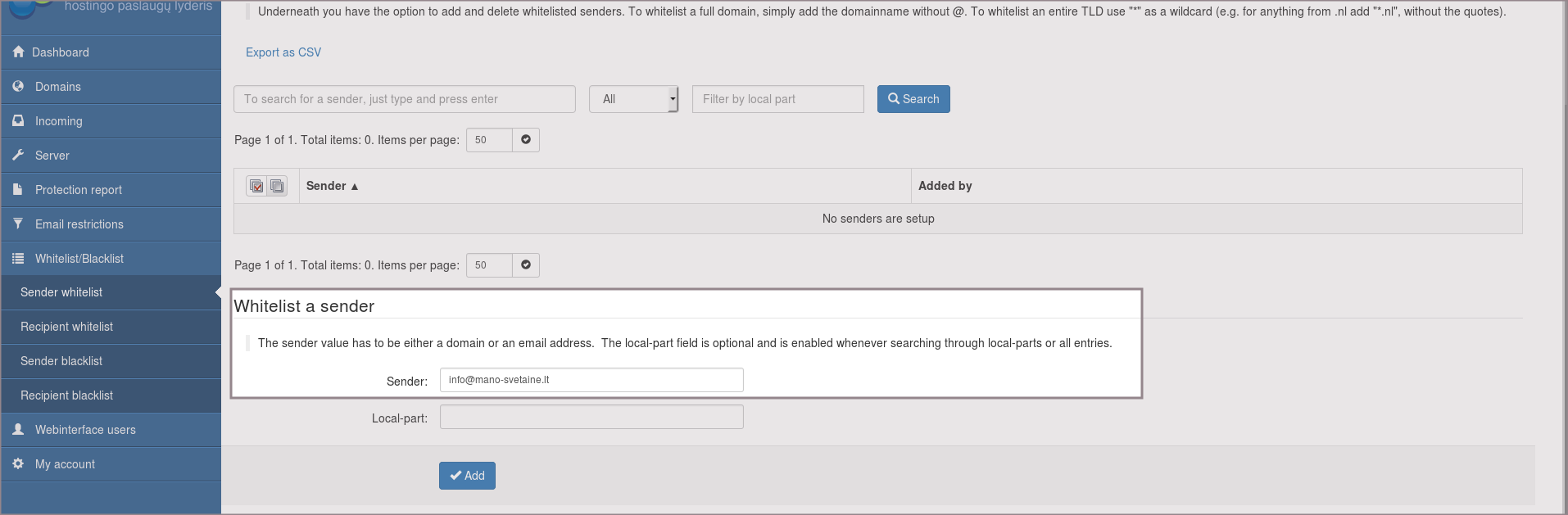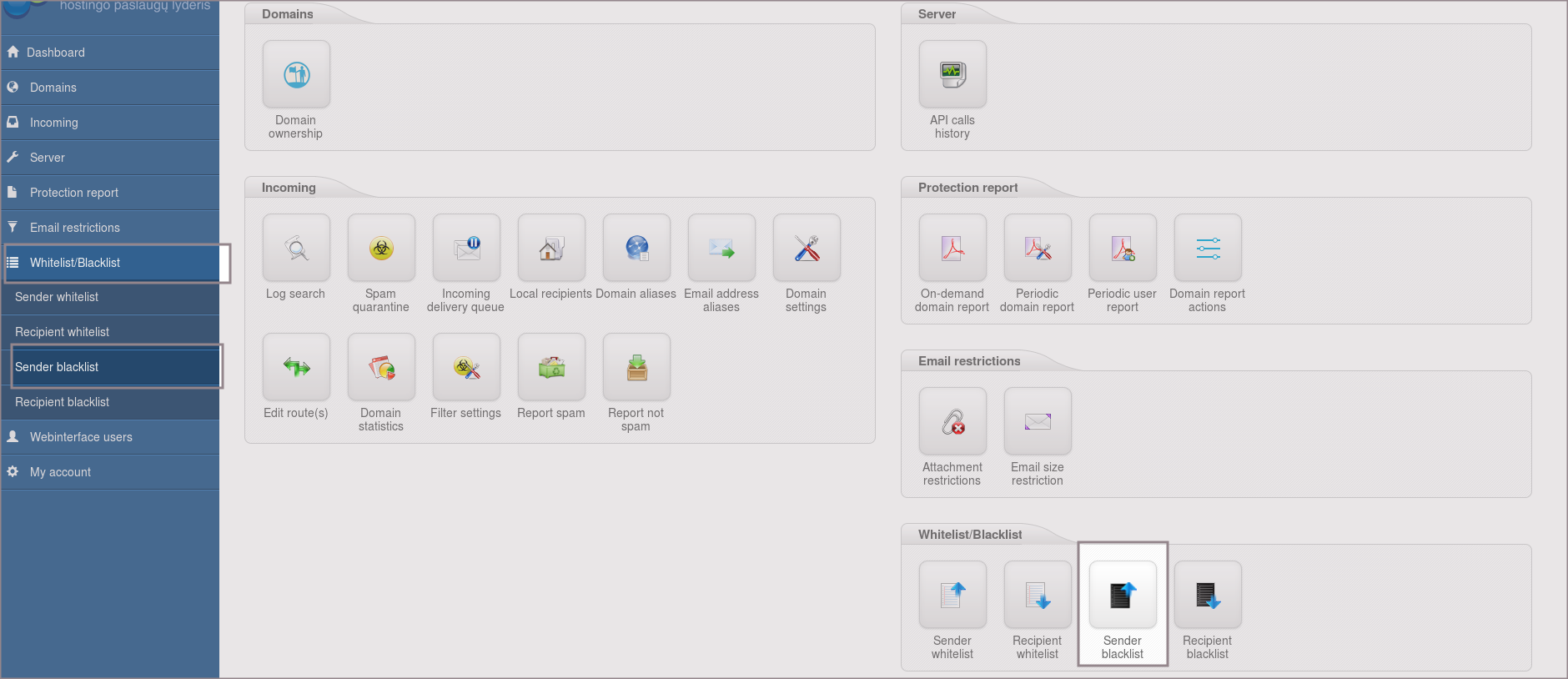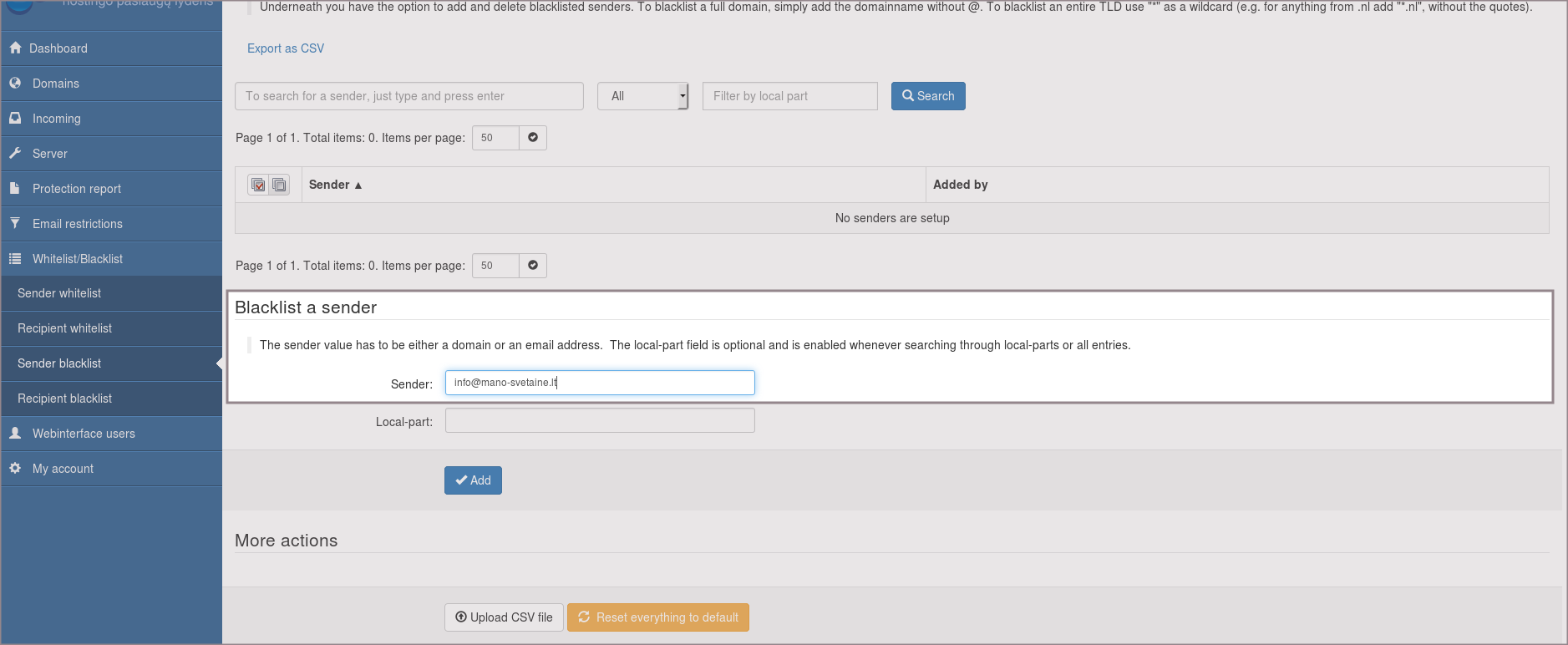SpamExperts SPAM filter allows you to easily whitilist or balckist either domain or specific email address. In this article we will show you how this can be done.
Whitelist
- Log in to your SpamExperts SPAM filter control panel;
- In menu select “Whitelist/Blacklist” and “Sender whitelist”
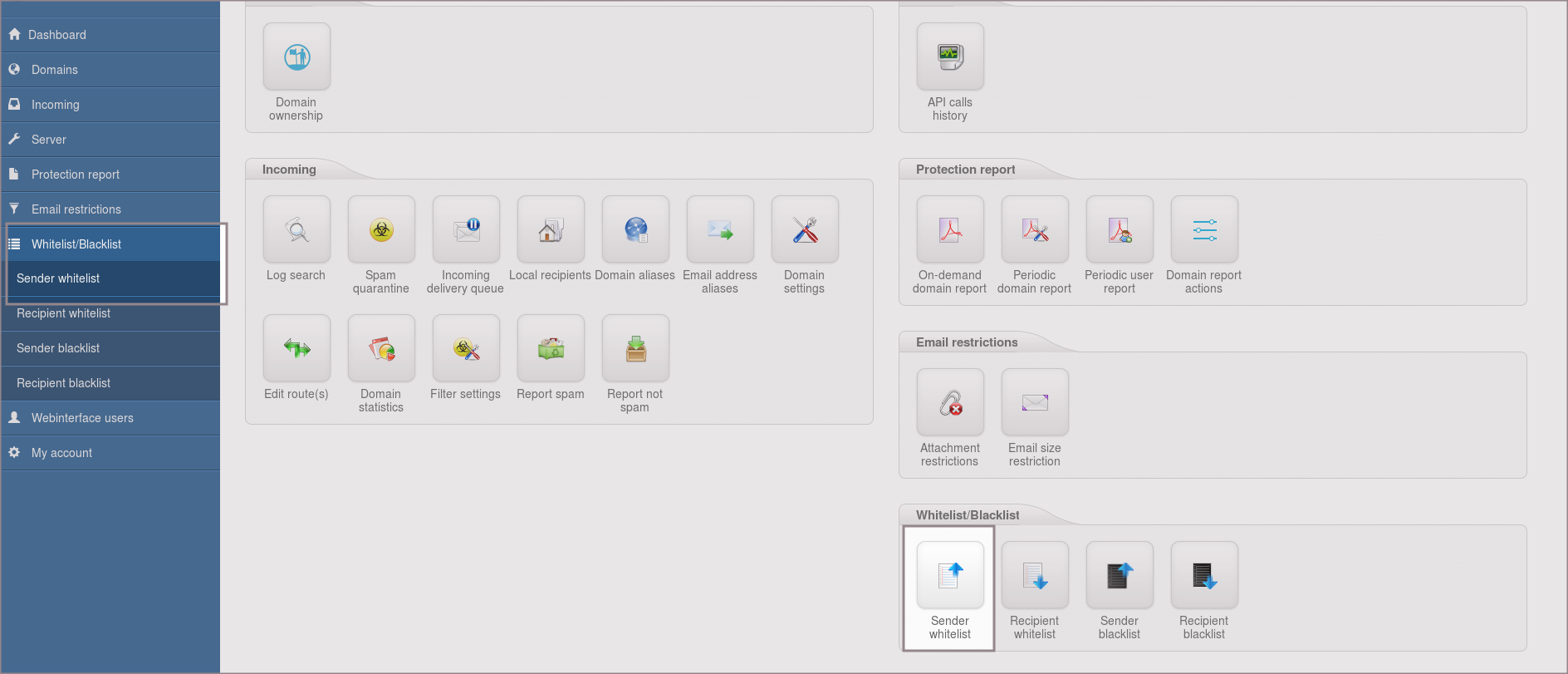
- In section “Whitelist a sender” field “Sender:” enter either domain or specific email address you want to whitelist and press “Add” button.

Blacklist
- Log in to your SpamExperts SPAM filter control panel;
- In menu select “Whitelist/Blacklist” and “Sender blacklist”;

- In section “Blacklist a sender” field “Sender:” enter either domain or specific email address you want to blacklist and press “Add” button.